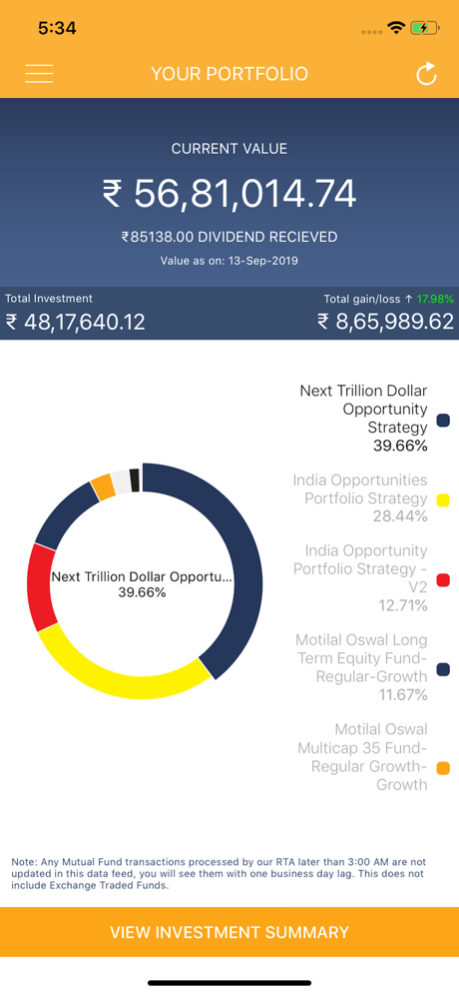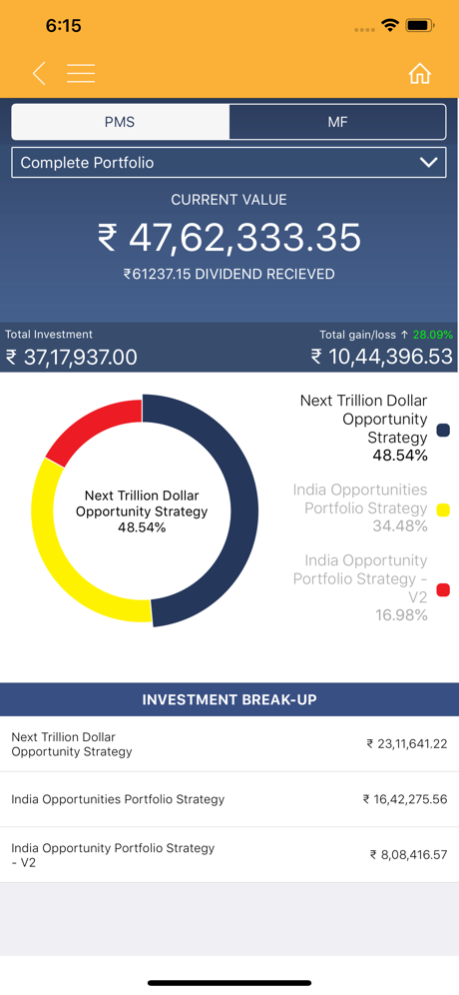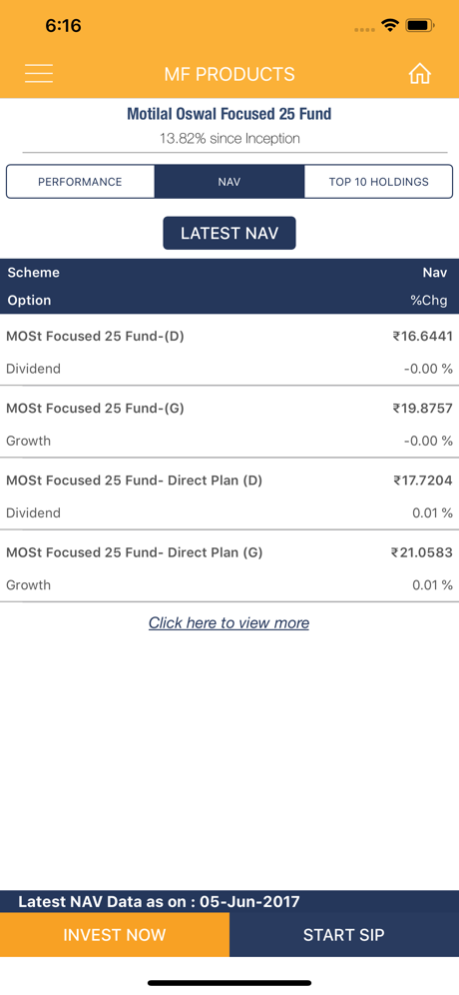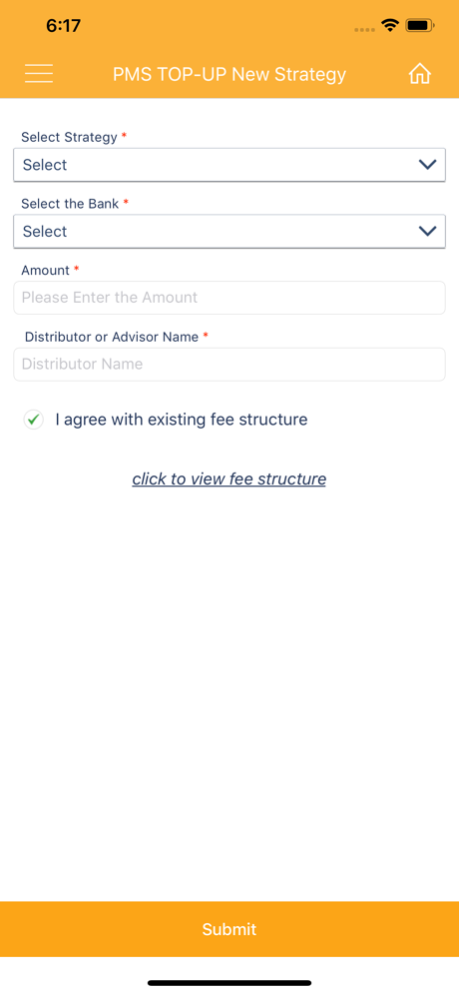MOAMC 1.32.4
Continue to app
Free Version
Publisher Description
Welcome to a convenient mode of investing with us. New investors can initiate paperless transactions, and existing investors can log in and transact with your PAN and OTP. An official mobile application for the investors of Motilal Oswal Asset Management Company.
New Mutual Fund Investors:
If you are a KYC complaint, you can initiate paperless transactions. You can also access the following;
Mutual Fund Products
PMS Products
NAV
Videos
Monthly Newsletters – MF and PMS
Various Tools
Wealth Creation Thoughts
Existing Mutual Fund Investors:
You can view your portfolio and initiate below-mentioned transactions at your convenience with your PAN and OTP.
Additional Purchase in existing and new folios
iSIP in existing and new folios
Download Account Statement, Capital Gain Statement, and Monthly MF Factsheet
Send queries to customer service team
Systematic Transfer Plan
Switch between funds
Add new banks to start a new SIP
iSIP cancellation
Redemption
Existing Portfolio Management Services Investors:
You can view your portfolio and initiate below-mentioned transactions at your convenience with your PAN and OTP.
Top-up in existing and new strategies
Download Holding Report, Capital Gain Statement, and Monthly PMS Newsletter
Redemption
Mutual Fund investments are subject to market risks, read all scheme related documents carefully.
Sep 23, 2023
Version 1.32.4
Minor option elimination.
About MOAMC
MOAMC is a free app for iOS published in the Accounting & Finance list of apps, part of Business.
The company that develops MOAMC is Motilal Oswal Financial Services Limited. The latest version released by its developer is 1.32.4.
To install MOAMC on your iOS device, just click the green Continue To App button above to start the installation process. The app is listed on our website since 2023-09-23 and was downloaded 3 times. We have already checked if the download link is safe, however for your own protection we recommend that you scan the downloaded app with your antivirus. Your antivirus may detect the MOAMC as malware if the download link is broken.
How to install MOAMC on your iOS device:
- Click on the Continue To App button on our website. This will redirect you to the App Store.
- Once the MOAMC is shown in the iTunes listing of your iOS device, you can start its download and installation. Tap on the GET button to the right of the app to start downloading it.
- If you are not logged-in the iOS appstore app, you'll be prompted for your your Apple ID and/or password.
- After MOAMC is downloaded, you'll see an INSTALL button to the right. Tap on it to start the actual installation of the iOS app.
- Once installation is finished you can tap on the OPEN button to start it. Its icon will also be added to your device home screen.